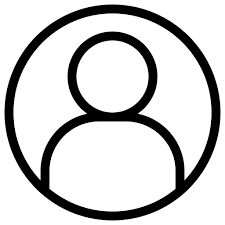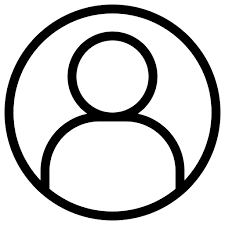Vedic Astrology App for Android and iOS Mobile & Tab
Vedic Astrology App for Android and iOS Mobile & Tab
Android and iOS based astrology application can be install in any mobile or tablet having
Android 7 or iOS 12 or later platform. Avilable in Malayalam, Tamil, Hindi, Kannada, Telugu, English. Born between 1924 and 2124 AD.
Please Subscribe from Google Play Store or from Apple App Store
800K+
Total Downloads
10K+
Positive Reviews
50K+
Daily Visitors
0.02%
Uninstallation Rate
500K+
Pro User
App Features
Prophet Android and iOS is a comprehensive astrology application for Android and iOS devices, catering to various aspects of astrology, horoscope analysis, and compatibility assessments in multiple languages.
Horoscope (Kundali) within the timeframe of 1924 to 2124 AD
- Calculations for individuals born anywhere in the world based on time and place of birth.The birth time limit is between AD 1924 to AD 2124
- Provides details such as Janma Nakshatra (birth star), Tithi, Karana, Nithyayoga, Sunrise, Sunset, Ayanamsa (Obliquity), Siderial Time (Nakshatra Hora), Bhogya Dasa, equivalent date of birth in Malayalam (KollaVarsham) Era, Longitudes (spashta) of Lagna (Ascendant), Sun, Moon, Mars, Mercury, Venus, Jupiter, Saturn, Rahu, Ketu, Mandi (Gulikan), Bhava starting, madhya, and ending points (Bhava Spashta).
- Provides Bahava chart, rasi charts of Shetra, Drekkona, Sapthamsa, Navamsa, Dasamsa, Dwadasamsa, Shodasamsa, Trimsamsa charts, and tables of Saptavargas/Ruling planets.
- Offers Ashtakvarga, Dasa, and anthar dasa calculations.
Marriage Compatibility
- Birth star match (Guna Milan) calculations.
- Papasamya calculations to assess the compatibility between two individuals for marriage.
Prashna Sphudam 
- Provides various types of Sphudam calculations, including ThriSphudam, ChathushSphudam, PanchaSphudam, ParanSphudam, DhehaSphudam, MrithuSphudam, SookshmaThriSphudam, LagnaBhaskarSphudam, ChithanyaSphudam.
Language Support
- Supports multiple languages including Malayalam, Tamil, Hindi, Kannada, Telugu, and English.
Astrology Chat
- Chat with Astrologers: Our chat feature allows you to connect with experienced astrologers in real time. You can ask them questions about your horoscope, relationships, career, health, and more.
- Share Your Insights: Our chat feature is also a great way to share your own insights with other astrology enthusiasts.Our chat community is welcoming and supportive, and it is a great place to learn and grow your astrological knowledge.
Reports
- Provides a 20-page Horoscope report in Adobe Acrobat PDF format.
- Offers a 4-page Marriage compatibility report in Adobe Acrobat PDF format.
- Reports can be printed or sent by email or shared.
Precise Place of Birth Selection
- Seamless Integration: Our software seamlessly integrates with Google Maps.
- Enhanced Flexibility: Users can select any place of birth with ease.
- Improved Precision: This feature contributes to greater data accuracy.
Featured Screens
Testimonials
Frequently asked questions
Welcome to our FAQ section! Here you will find answers to the most common questions our customers have about our products, services, and policies. If you have a question that is not answered here, please do not hesitate to contact us.
What is the range of years that can be given in the app?
The application allows for dates within the range of 1945 to 2100.
Why am I unable to change the date?
Upon subscribing to the app, the limitations on the year will be lifted.
Can I change devices after subscribing to the app?
Certainly, changing devices is allowed. However, it's important to make sure that the app is installed using the same Gmail ID through which the subscription was made. Please be aware that if you are using a registration code, device switching is not possible.
I have already subscribed to the app but it is showing please subscribe again?
To resolve the issue, please uninstall the app and then make sure to reinstall it using the same Gmail ID you used for the initial subscription.
Pricing Plans Android
MONTHLY
- Date and time restrictions lifted
- Need to resubscribe after a month
- Can change devices
YEARLY
- Date and time restrictions lifted
- Need to resubscribe after a year
- Can change devices
LIFETIME
- Date and time restrictions lifted
- No need to resubscribe
- Can change devices
Download Older Versions
Instructions
To install and use the horoscope software on your mobile phone:
- Copy the downloaded files to your mobile phone.
- Extract the files using the file manager on your mobile phone.
- Choose the edition of the software that you want to install
- 2022
- 2019
- 2018
- 2016
- 2015
- 2014
- Install the software on your mobile phone.
Note :This free downloaded version can be use to generate the calculation part of horoscope of the dates between 01/01/2024 to 31/12/2024. To lift the date limitation you have to pay the registration / activation price of the product.